
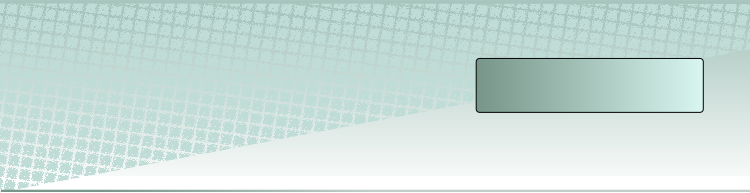

© 2025 Jerry Rabow. All Rights Reserved. Privacy Policy | Terms of Use

JerryRabow@JerryRabow.com
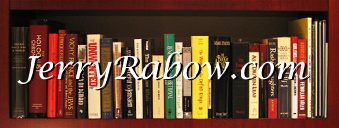
HOW TO POST A CUSTOMER REVIEW ON AMAZON.COM FOR THE LOST MATRIARCH:
1. You don't have to have bought the book on Amazon.com; you just have to have an Amazon.com account.
2. Go to the book page for The Lost Matriarch. You can go to either the Kindle page or the print page. You can reach the page yourself by searching in Books for Lost Matriarch, or you can use this link:
3. Scroll down the Lost Matriarch book page until after the customer reviews, and click on the "WRITE A CUSTOMER REVIEW" button.
4. In the dialog box, enter your Amazon email address and your Amazon account password.
5. On the Customer Review page, you must do two things:
(a) Select a star rating by clicking in one of the 5 outlined stars to turn them yellow.
(b) Type your review in the review box, type your heading for the review in the heading line box, and click SUBMIT.
6. Your review should get posted in a day or two.
Thanks for your help,
Jerry Rabow